
vMix Pro-26.0.0.45×64 Lifetime
50.00$
Input Effects
- New Gaussian Blur effect for all inputs. Add multiple blur effects each with its own cropping and strength.
Requires a recent fast graphics card for the best results. - New LUT effect for all inputs.
Supports PNG (OBS style) and CUBE files (Davinci Resolve etc). Create your own colour grading files and use them in vMix!
Stream Delay
- New Stream Delay option in Quality settings for streams. See help file for more information.
New Vertical Production Tools
- Vertical HD Preset (1920p)
- Vertical GT Templates
- 90 Degree rotate button in Position tab, will zoom to fit new rotated source.
- Automatic detection of rotation in MP4 files recorded using smart phones.
NDI 5.5
- vMix 26 now includes built-in support for the latest NDI 5.5
Note many new NDI features are in the free NDI Tools. Check out NDI.tv for more information.
15 Mix inputs total in 4K, Pro and Max
- Supports Output Only mode in Mix Inputs, which hides the preview and preview/output controls for a more compact input.
SRT Replay, Multi-Track Audio and CBR support
- SRT inputs can now be used as Instant Replay sources. This requires turning off Use Hardware Decoder when adding the SRT input, as Instant Replay uses the CPU.
- vMix now supports the ability to receive multiple tracks of audio which will be combined automatically and made available to the input’s channel matrix and mixer.
- On the output side, support has been added to split the single multi-channel track into multiple stereo audio tracks.
- SRT outputs now support CBR mode
Web Browser Input Updated
- Chromium Version 103 for compatibility with new web sites
Other
- PTZ support for Insta 360 Link with MF (Media Foundation) driver for better performance.
Note that audio needs to be added as a separate input, as it is detected as a separate Microphone in Windows. - Bluefish444 Key+Fill support on selected cards
- Bluefish444 multi-channel audio output on selected cards
- New Audio Matrix presets to allow easy selection of stereo pairs to Master
- Added support for 1440p
- GT Line Spacing added
- GT Images now have a TopRight align option
- Intel Graphics ARC and 12th Gen now supported
- New Replay shortcuts: ReplayMarkInOutLiveFuture, ReplaySetChannelAToBTimecode, ReplaySetChannelBToATimecode, ReplaySetTimecode
- New Facebook Stream Key destination for manual streams
- All old XAML title templates have been moved to the Legacy tab
- Input names now appear in Input Settings – Position dropdown
- Added new Preview input. This in combination with the Output input provides the ability to build custom Output MultiView layouts.
- Transition buttons will now highlight red during transitions
- Copy/Paste buttons added to Input Position tab
- X-Keys T-Bar Module Red/Blue LED support
Be the first to review “vMix Pro-26.0.0.45×64 Lifetime” Cancel reply
Related products
-
Streaming Software
vMix Ads Scheduler Software v-1.0.0 (Lifetime)
Rated 0 out of 5100.00$Original price was: 100.00$.50.00$Current price is: 50.00$.








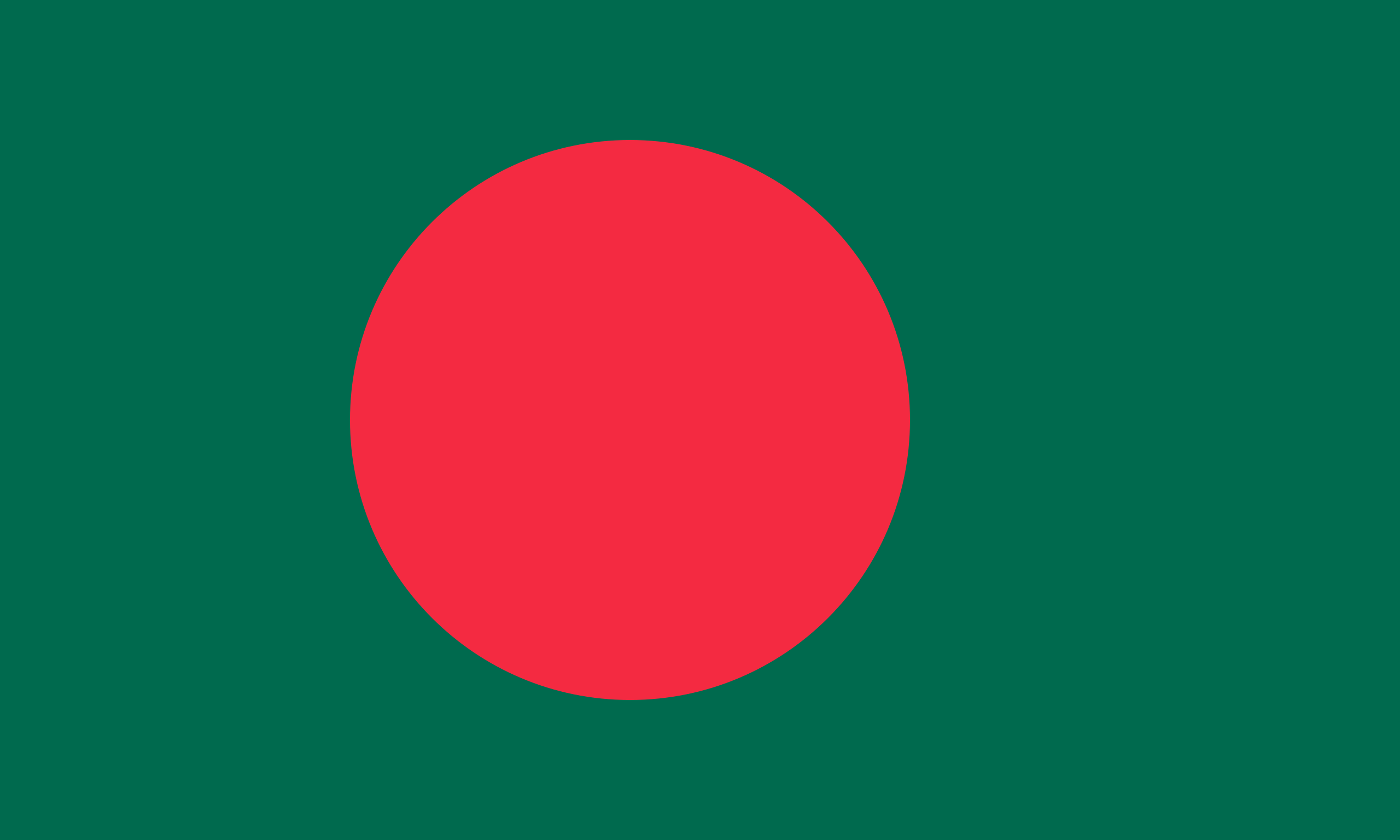
Reviews
There are no reviews yet.